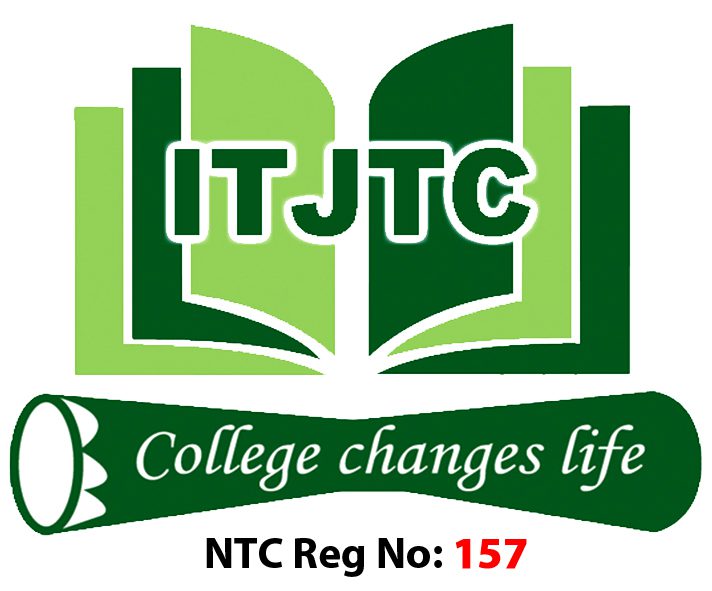Certificate in Office Administration
8
Unit
NO
ENTRY REQUIRMENT
INCLASS/ONLINE
DELIVERY MODE
192h
Duration
K2900.00
COURSE FEE
Share This Class:
Course OverView
This is the ideal office administration course with eight nationally recognised units, specifically chosen to provide you with the skills and knowledge of current business practices and give you an advantage when applying for a promotion or a new job. If you are motivated to learn new skills to forward your career, this is an excellent start! We ensures this course not only broadens your administration skill set but acts as evidence to employers that you can perform secretarial and office administrative tasks to a high standard.
Completing this course will help you:
Learn everything from producing administrative documents to essential Microsoft Office computer skills and data entry techniques will be covered by the course.
You will also come away fully versed in the key components of social media management, both in a personal or a corporate context, and be advised on the best ways to write covering letters, CVs, business letters, reports and personal statements, etc.
Who is the course for?
This course is suitable for learners who complete year 10 above, work people who wish to change career to:
- Office Administrator
- Secretary
- Personal Assistant
- Receptionist
COURSE CONTENT
Unit 1 – Developing Keyboarding Skills in speed & Accuracy (157C011)
As an office administration personal, your keyboard skills, typing speed & Accuracy is important. This unit, its train you speed & Accuracy of typing through a software. You need download and install this software into your computer ( Software unlock key is attached with the software), and follow the software instruction to go through the practice process.
Unit 2 – Design & Produce text documents using MS Word 2010 (Basic) (157C012)
In This Unit, you will learn how to use basic MS word function and features to produce business documents, letters, etc. This is a essential skill in this computer world, to maintain effective communication and support in business management.
Unit 3 – Computer Internet Usage — Office Computer Safety (157CN15)
- Understand general computing concepts
- Understand the difference between hardware and software, and how each works
- Understand how information networks operate
- Become aware of security concerns and how to work safely
- Learn the first steps of using a computer, including using the keyboard, mouse, and Windows desktop
- Be able to effectively manage and use files and folders
Learn how to use the basic Windows applications, including WordPad, NotePad, Task Manager, Calculator, Paint, and Internet Explorer
Unit 4 – Communication Strategy – Business Communication (157C018)
This unit will help you know how to:
- Identify common communication problems that may be holding them back
- Develop skills to ask questions
- Learn what their non-verbal messages are telling others
- Develop skills in listening actively and empathetically to others
- Enhance their ability to handle difficult situations
- Deal with situations assertively
Unit 5 – Designing Business Spreadsheet MS Excel 2010 (Basic) (157C013)
This unit will teach you how to use Ms Excel to design and work on business forms.
Unit 6 – Writing Skills for Office – Business Writing That Works(157CN41)
Learning Objective:
- Learn the value of good written communication.
- Learn how to write and proofread your work so it is clear, concise, complete, and correct.
- Apply these skills in real world situations.
- Understand the proper format for memos, letters, and e-mails.
Unit 7 – Skills for Administrative Assistance (157C042)
- Understand the importance of professional presence on the job.
- Learn how to self-manage to become more effective and efficient.
- Improve your communications skills, including listening, questioning, and being more assertive.
- Increase your effectiveness in recognizing and managing conflict, and dealing with difficult people.
Unit 8 – Budgeting & Managing Money (157C021)
Learning Objective:
-Define basic financial terminology
-Prepare a budget of any type or size
-Get your budget approved
-Perform basic ratio analysis

What people are saying
“I was looking for a Social Media Course to expand my career horizon. A friend of mine suggested to learn from Steve’s online courses and it really worked for me.”

Flora BakerNew York
“A fantastic and very engaging course. All of the information offered by Steve was completely practical, relevant and presented in an easy, digestible and interesting way.”

Glen StephensLondon
“This course was a breakthrough in my knowledge of digital marketing. The content is comprehensive and of great quality, engaging and interactive.”

Terry HigginsBerlin
Previous
Next